We got a
new presentation for the FileMaker Developer Conference 2018 in Dallas:

Enjoy the video and please visit our booth for your questions, or send an email.
For the upcoming 8.4 release of our
MBS FileMaker Plugin, we include some
Bonjour functions, so you can browse for services and query the result as JSON:

The
Bonjour.Browse function starts browsing for a service and later you can use
Bonjour.JSON to get results. The plugin will keep updating it's data, so a later query may show more recent results. This can be used to find FileMaker servers on the local network as well as AFP/SMB shares.
The function returns all matching services, their hosts and all available IP addresses, so you can easily connect to them via
CURL,
SQL functions or
Files.Mount function for network shares.
If you have more ideas on what you may want or you like to try it out, please contact us by email.

Nur noch drei Monate bis zur
FileMaker Konferenz 2018 in Malbun (Liechtenstein):
Anmeldung.
Vom 17. bis 20. Oktober diesen Jahres findet die neunte deutschsprachige
FileMaker Konferenz in Malbun, Liechtenstein statt. FileMaker Anwender und Entwickler können ihre Teilnahme ab
sofort buchen.
Die Veranstalter vom Verein FM Konferenz erwarten auch 2018 rund 180 Entwickler, Anwender, IT-Fachleute und Entscheidungsträger aus Wirtschaft, Bildung und Verwaltung. Rund um über 25 Fachvorträge und Workshops wird es viel Zeit zum Vernetzen in den gemeinsamen Pausen und beim Abendprogramm geben.
Für den Deutschsprachigen Raum ist diese Konferenz das Treffen des Jahres. Hier finden Sie vom Anfänger bis zum Profi Kontakte zu anderen Entwicklern und vor allem den Kontakt zu den FileMaker Mitarbeitern. Lernen Sie was es neues gibt, lernen Sie wie man Probleme löst und erzählen Sie den FileMaker Mitarbeitern was Sie sich für die Zukunft bei FileMaker wünschen!
Die
MBS Plugin Schulung findet am 17. Oktober 2018 statt.

Nickenich, Germany - (July 17th, 2018) -- MonkeyBread Software today is pleased to announce
MBS FileMaker Plugin 8.3 for macOS, iOS, Linux and Windows, the latest update to their product that is easily the most powerful plugin currently available for FileMaker Pro. As the leading database management solution for Windows, macOS, iOS and the web, the FileMaker Pro Integrated Development Environment supports a plugin architecture that can easily extend the feature set of the application.
MBS FileMaker Plugin 8.3 has been updated and now includes over 5300 different functions, and the versatile plugin has gained more new functions:
If you need to pick a color, we got new
ColorPanel functions. On MacOS they show the floating palette from Apple to pick a color and you get a script triggered when a new color is chosen. For Windows, it shows the standard color picker dialog and you get back the color chosen right away.
For CURL, we got a new
CURL.SetupOAuth function for oAuth to use web services with Open Authentication easier. The function handles the signatures required for a query with oAuth and signs request with your given keys. We added a few new options to
CURL functions and disallow username and passwords in URLs by default.
If you have a digital camera connected to your Mac, you can use our improved
ImageCapture functions to query images on the camera, download them and even take new images with your tethered camera. You can get back JSON for devices, parameters and features.
As FileMaker 15 and newer are 64-bit only on Mac, we include only 64-bit for our Mac plugin. The 32-bit plugin is still available for older versions of FileMaker, but renamed to "MBS 32-bit.fmplugin". If you are not sure which one to install, you can simply install both and FileMaker ignores the other one.
GraphicsMagick functions got an upgrade to use 16-bit colors on MacOS. This allows you to edit 16-bit images better. We also got new functions to detect gray images, query quantum depth and read gradients.
For iOS you can use
BlueThermProbe functions for using a BlueTherm™ Probe device from ThermoWorks with iOS. You can connect to device, query information and the temperatures.
For your FileMaker windows on MacOS, you can change the toolbar menus to remove entries using
Window.ConfigureToolbarMenu function. You can query the height of the toolbar in FileMaker using
Window.TopHeight function.
Our new
Text.AddLineNumbers function allows you to add line numbers to existing text and preserve the formatting. This allows you to use functions like
JSON.Format and
XML.Format to format JSON or XML text. Than with
JSON.Colorize or
XML.Colorize, you add colors and than add line numbers with the function above.
On Windows you may have seen the COM dialog for message timeouts or delays: "Error: Server Busy. This action cannot be completed because the other program is busy". By calling
FM.InitMessageFilter once on start, you can disable this dialog. The plugin will tell COM modules to wait and not show a dialog, so your users won't see the dialog any more.
The
shell functions can close the streams, you can query mount path for network volume, you can add value to plugin
variables thread safe, sockets got a new tag property and better handle IPv6,
FileDialog functions got upgraded on Windows for newer APIs, we got a CRC32 function,
Speech functions include pause and resume,
audit can lookup fields by ID and ignores table prefixes in field names, we got new modes for showing popup menus, new dock width/height functions,
ImagePicker overlays for iOS and you can jump to next search result with Command-G in search bars.
Finally we updated CURL to version 7.61.0, DynaPDF to version 4.0.21.54, OpenSSL to 1.1.0h and 1.0.2o, SQLite to 3.24.0 and SQLAPI to version 4.3.3.
See
release notes for a complete list of changes.

17. Juli 2018 - Monkeybread Software veröffentlicht heute das
MBS Plugin für
FileMaker in Version 8.3, mit inzwischen über 5300 Funktionen eines der größten FileMaker Plugins überhaupt. Hier einige der Neuerungen:
Wenn Sie eine Farbe auswählen möchten, können Sie die neuen
ColorPanel Funktionen verwenden. Bei MacOS zeigen wir die Palette an von Apple und wenn der Benutzer eine Farbe auswählt, bekommen Sie ein Skript aufgerufen mit der neuen Farbe. Für Windows zeigen wir den Standarddialog für Farben und Sie bekommen dann die gewählte Farbe zurück.
Für CURL haben wir eine neue
CURL.SetupOAuth Funktion für oAuth, mit der Sie Anfragen an einen WebService unter Verwendung von Open Authentication signieren können. Bei CURL haben wir neue Optionen und verbieten standardmäßig das Passwort mit in der URL zu übergeben.
Wenn Sie eine digitale Kamera mit ihrem Mac verbinden, dann können Sie über die
ImageCapture Funktionen auf die Kamera zugreifen. Sie fragen Bilder ab, laden ausgewählte Bilder zum Mac oder schießen neue Fotos per Pluginfunktion. Mit neuen Funktionen können Sie die Geräte, Parameter und Features als JSON Text abfragen.
Da FileMaker 15 und neuer nur als 64-bit Anwendung für Mac daher kommen, liefern wir das MBS Plugin für macOS nur als 64-bit Plugin aus. Das 32-bit Plugin bleibt weiterhin verfügbar und liegt mit dem Dateinamen "MBS 32-bit.fmplugin" bei. Wenn Sie nicht wissen, welches Plugin Sie benötigen, können Sie einfach beide installieren und dann lädt FileMaker schon das richtige.
Unsere
GraphicsMagick Funktionen verwenden 16-bit Farben bei MacOS. Dies erlaubt ihnen die Verarbeitung von Bildern mit 16-bit Farbtiefe. Wir haben neue Funktionen im Graustufenbilder zu erkennen, die Quantum Tiefe abzufragen und Gradienten zu lesen.
Für iOS können Sie mit den
BlueThermProbe Funktionen die BlueTherm™ Probe Geräte von ThermoWorks unter iOS verwenden. Verbinden Sie das iOS Gerät per Bluetooth zum Messgerät, fragen Sie Informationen ab und lesen Sie die Temperatur aus.
Für die Fenster bei FileMaker unter MacOS, können Sie mit der
Window.ConfigureToolbarMenu Funktion das Toolbar Menü konfigurieren und Einträge entfernen. Mit der Funktion
Window.TopHeight können Sie die Höhe der Toolbar im Fenster abfragen.
Die neue
Text.AddLineNumbers Funktion erlaubt es Ihnen Text mit Zeilennummern zu versehen. Dabei bleibt die Formatierung im Text erhalten. Zusammen mit den Funktionen
JSON.Format und
XML.Format zum Formatieren von JSON bzw. XML und den Funktionen
JSON.Colorize und
XML.Colorize zum einfärben, können Sie entsprechenden Text für den Benutzer schön aufbereiten.
Für Windows haben Sie vermutlich schon mal den COM Standarddialog gesehen für Timeouts: "Server ist ausgelastet" "Dieser Vorgang konnte nicht ausgeführt werden, da die andere Anwendung aktiv ist....". Durch den Aufruf unserer neuen Funktion
FM.InitMessageFilter passiert das nicht mehr, weil am MBS Plugin die COM Aufrufe warten lässt bis zur Antwort und eben nicht diesen Dialog anzeigt.
Die
Shell Funktionen können auch die Standard-Datenströme schließen, Sie können für Netzwerklaufwerke die URL abfragen, bei Plugin Variablen Thread-sicher den Wert erhöhen,
Sockets haben eine Tag Eigenschaft und verwenden IPv6 besser, die
FileDialog Funktionen nutzen bei Windows neuere Dialog APIs, wir haben eine neue
CRC32 Funktion, die
Speech Funktionen können auch pausieren,
Audit kann Felder per ID finden und ignoriert Tabellen Prefixe in Feldnamen, wir haben neue Modi für Popup Menüs, neue Funktionen für die Dock Größe,
ImagePicker Bildüberlagerung für iOS und Sie können mit Befehl-G zum nächsten Suchergebnis springen in der Suchleiste.
Außerdem haben wir die CURL Bibliothek auf Version 7.61.0 aktualisiert, DynaPDF auf Version 4.0.21.54, OpenSSL auf Version 1.1.0h und 1.0.2o, SQLite auf Version 3.24.0 und SQLAPI auf Version 4.3.3.
Alle Änderungen in den
Release Notes.
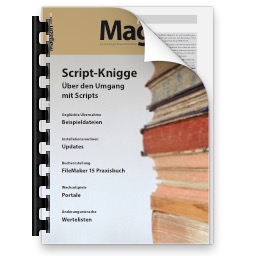
For our German speaking users:
Wir haben die Artikel zum MBS Plugin aus dem FileMaker Magazin gesammelt hier online gestellt:
Mehr auf der FileMaker Magazin Seite bei uns.
Wir empfehlen allen FileMaker Anwender ein Abo vom Magazin und den Kauf der alten Ausgaben. Das FileMaker Magazin ist eine exzellente Quelle von Informationen, Anleitungen und Profitips.

When a new version of MacOS and Xcode is coming, one of the first things to read are the release notes. As we support FileMaker and Xojo versions for 10+ years, we tend to have really old minimum system requirements.
As far as we were told, the new Xcode version doesn't build 32-bit code any more. Also Apple highly recommends us to move from libstdc++ to libc++, which implies a MacOS 10.9 minimum.
Now if we as developer of the MBS Plugins would move next year to MacOS 10.15, we would no longer be able to run 32-bit only applications ourselves. This includes all FileMaker versions before 14 and all Xojo versions before 2017r3.
With Xcode 10 on MacOS X 10.14 new plugins can only be 64-bit on MacOS. It may be possible to install Xcode 9 in parallel and keep it for building 32-bit for the next years like we did for years with old Xcode with PPC code.
So be warned that one of the next MBS Plugin releases may be 64-bit only on Mac. Older versions stay available, but if older Xcode 9 would no longer run, we would not be able to build 32-bit.
See also
The status of 32-bit and 64-bit macOS apps on Xojo Blog. Xojo may itself only build 64-bit on Mac soon.

New in this prerelease of version 8.3 of the MBS FileMaker Plugin:
Download at
monkeybreadsoftware.de/filemaker/files/Prerelease/ or ask for being added to the dropbox shared folder.

New in this prerelease of version 8.3 of the MBS FileMaker Plugin:
Download at
monkeybreadsoftware.de/filemaker/files/Prerelease/ or ask for being added to the dropbox shared folder.
At the
dotfmp conference in Berlin this year I presented a bit about MBS Plugin.
You can watch the presentation and a few questions. Enjoy!
If you like to see this live and bring your questions, you can join future conferences in
London,
Malbun and
Gothenburg.
You can see
more videos on our website including
older presentations.

New in this prerelease of version 8.3 of the MBS FileMaker Plugin:
Download at
monkeybreadsoftware.de/filemaker/files/Prerelease/ or ask for being added to the dropbox shared folder.
Please join 500+ FileMaker developers at the European developer conferences this year:
|
FM Summit
|
Dutch
|
Gent, Belgium
|
15 - 17 October
|
Website
|
|
FileMaker Italian DevCon
|
Italian
|
Bologna, Italy
|
17 - 19 October
|
Website
|
|
FileMaker Konferenz
|
German
|
Malbun, Liechtenstein
|
17 - 20 October
|
Website
|
|
FileMaker Devcon Scandinavia
|
English
|
Gothenburg, Sweden
|
22 - 23 October
|
Website
|
|
FileMaker UK Developer Event
|
English
|
London, United Kingdom
|
23 - 24 October
|
Website
|
|
FM Conférence
|
French
|
La Rochelle, France
|
24 - 26 October
|
Website
|
|
FileMaker Spanish DevCon
|
Spanish
|
Madrid, Spain
|
26 - 27 October
|
Website
|



 Nur noch drei Monate bis zur FileMaker Konferenz 2018 in Malbun (Liechtenstein): Anmeldung.
Nur noch drei Monate bis zur FileMaker Konferenz 2018 in Malbun (Liechtenstein): Anmeldung. Nickenich, Germany - (July 17th, 2018) -- MonkeyBread Software today is pleased to announce MBS FileMaker Plugin 8.3 for macOS, iOS, Linux and Windows, the latest update to their product that is easily the most powerful plugin currently available for FileMaker Pro. As the leading database management solution for Windows, macOS, iOS and the web, the FileMaker Pro Integrated Development Environment supports a plugin architecture that can easily extend the feature set of the application. MBS FileMaker Plugin 8.3 has been updated and now includes over 5300 different functions, and the versatile plugin has gained more new functions:
Nickenich, Germany - (July 17th, 2018) -- MonkeyBread Software today is pleased to announce MBS FileMaker Plugin 8.3 for macOS, iOS, Linux and Windows, the latest update to their product that is easily the most powerful plugin currently available for FileMaker Pro. As the leading database management solution for Windows, macOS, iOS and the web, the FileMaker Pro Integrated Development Environment supports a plugin architecture that can easily extend the feature set of the application. MBS FileMaker Plugin 8.3 has been updated and now includes over 5300 different functions, and the versatile plugin has gained more new functions: 17. Juli 2018 - Monkeybread Software veröffentlicht heute das MBS Plugin für FileMaker in Version 8.3, mit inzwischen über 5300 Funktionen eines der größten FileMaker Plugins überhaupt. Hier einige der Neuerungen:
17. Juli 2018 - Monkeybread Software veröffentlicht heute das MBS Plugin für FileMaker in Version 8.3, mit inzwischen über 5300 Funktionen eines der größten FileMaker Plugins überhaupt. Hier einige der Neuerungen: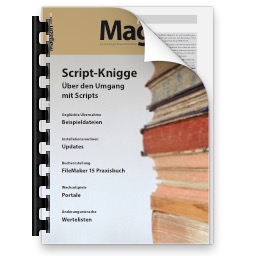
 When a new version of MacOS and Xcode is coming, one of the first things to read are the release notes. As we support FileMaker and Xojo versions for 10+ years, we tend to have really old minimum system requirements.
When a new version of MacOS and Xcode is coming, one of the first things to read are the release notes. As we support FileMaker and Xojo versions for 10+ years, we tend to have really old minimum system requirements. New in this prerelease of version 8.3 of the MBS FileMaker Plugin:
New in this prerelease of version 8.3 of the MBS FileMaker Plugin:
 New in this prerelease of version 8.3 of the MBS FileMaker Plugin:
New in this prerelease of version 8.3 of the MBS FileMaker Plugin:

 New in this prerelease of version 8.3 of the MBS FileMaker Plugin:
New in this prerelease of version 8.3 of the MBS FileMaker Plugin: