
For
MBS FileMaker Plugin 14.1 we have new
Overlay functions for you. These allow you to create windows without the usual system border and provide the whole content as a picture. This can include transparent areas, so you can make round windows if you like. You may receive mouse clicks with a script trigger as well as mouse moving in and out of the overlay. That's a great functionality and you may use it for various usages:
Splash Screen
When your solution opens, you could show a nice graphic as splash screen from the start script. While your solution does some work like opening more databases, you can keep the window showing. When the start script finishes its work, you can close it.
Custom Navigation
You can have custom buttons outside or over your windows to provide actions for users. That may be a navigation bar, where you use the mouse trigger to perform actions and provide shortcuts to launch scripts.
(more)
We look forward to join the Spanish FileMaker conference coming up end of March 2024:
Friday, March 22 and Saturday, March 23, 2024
Hotel Valencia Oceanic Affiliated By Meliá
In Valencia, Spain
See website codewave.es
MBS sponsors the event and I will be there to show off some MBS Functionality and answer questions. See you there!
(more)
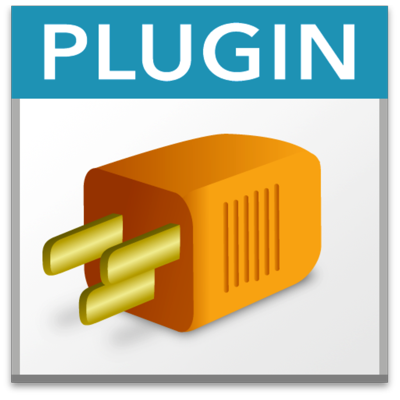
New in this prerelease of version 14.1 of the
MBS FileMaker Plugin:
Download at
monkeybreadsoftware.com/filemaker/files/Prerelease/, in
DropBox folder or ask for being added to the DropBox shared folder.
You can subscribe to our FileMaker mailing list to get notified for new pre-release and release versions.
Check out the FileMaker Magazine website. Matt Petrowsky provides a huge collection of training videos around FileMaker. And recently he started a series of videos about our MBS Plugin:
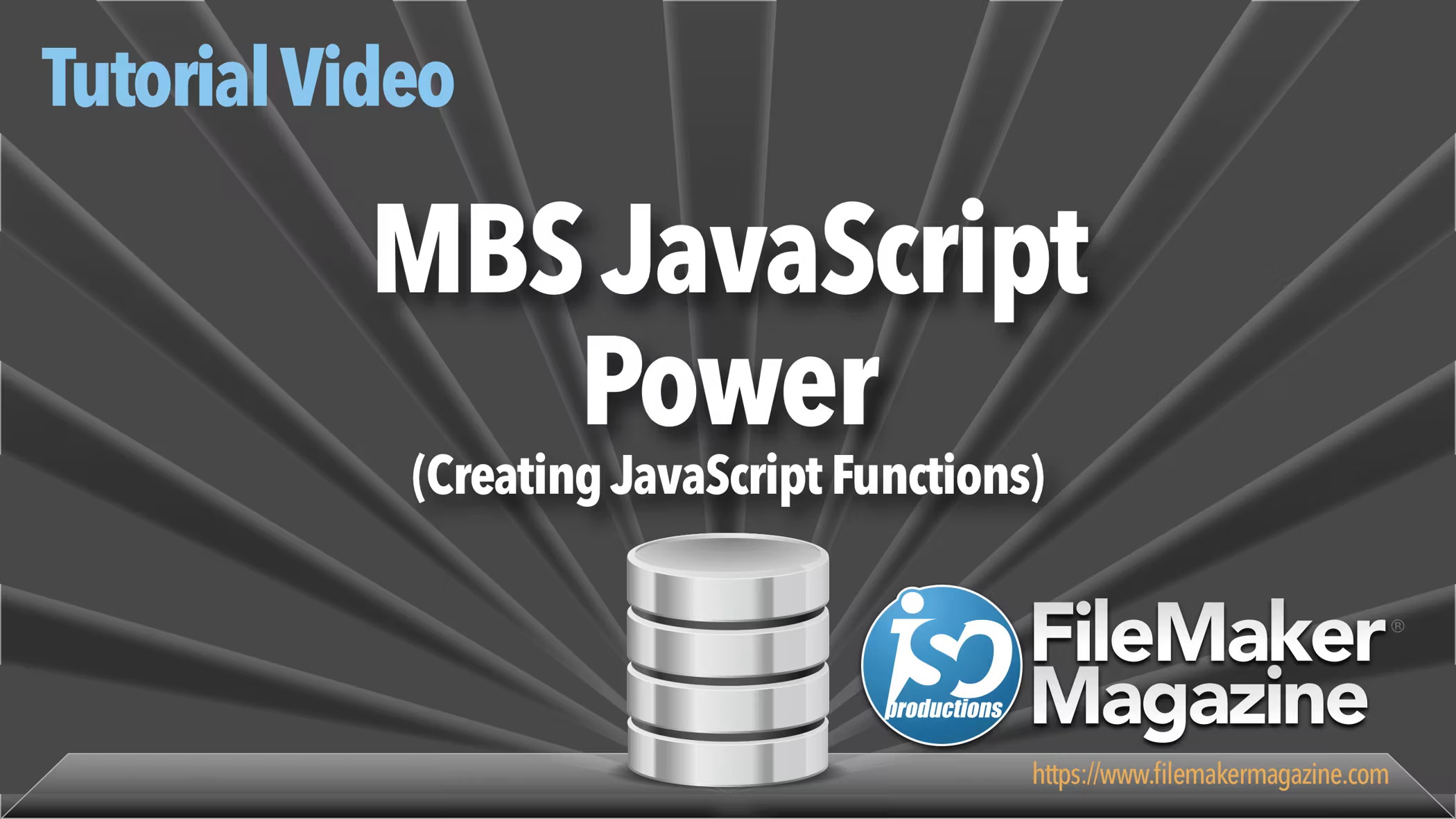
Watch it on filemakermagazine.com and subscribe to his YouTube channel. The free preview is 15 minutes and the full video is 54 minutes.
Matt shows what cool things he built with our JavaScript and JavaScriptWebKit functions.
More videos from Matt about MBS Plugin in this playlist.
Recently a few clients run into a problem with using ODBC databases:
IM004 [iODBC][Driver Manager]Driver's SQLAllocEnv() failed
The ODBC manager (called iODBC) can't load the ODBC driver for the database you like to connect to. By default on macOS we load "/usr/lib/libiodbc.2.dylib" as the ODBC manager, but this library seems to be outdated.
(more)
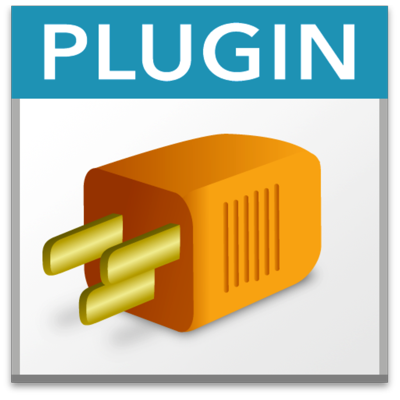
New in this prerelease of version 14.1 of the
MBS FileMaker Plugin:
Download at
monkeybreadsoftware.com/filemaker/files/Prerelease/, in
DropBox folder or ask for being added to the DropBox shared folder.
You can subscribe to our FileMaker mailing list to get notified for new pre-release and release versions.

At Claris Engage we got the question about how to print a web viewer in FileMaker. While FileMaker has nothing built-in in that direction, we can provide a solution in our
MBS FileMaker Plugin with the
WebView.Print function.
Print
You can add a print button to the layout, assign it a "Set Variable" script step to run and then call MBS( "
WebView.Print"; WebViewerRef ) there. For the WebViewerRef parameter you can pass the name of the web viewer and our plugin should find it on the current window. For more difficult cases you can use
WebView.FindByName and specify the window with a window reference.
It may be useful to tune the website beforehand with some JavaScript or CSS to hide content you don't want to print. Our documentation website uses extra CSS files for media=print, so we can hide the sidebar with navigation for a print out. If you like to hide something for your printout, you may want to use a bit of JavaScript with
WebView.Evaluate to hide an element:
document.getElementById('HelpNavigation').style.display = 'none';
We frequently hide things like navigation bars, advertisements or the headers/footers from a website.
(more)
Recently a client asked if we could help on entering addresses. Like to fix typos, lookup zip codes or split addresses into fields like for street name, house number and city. We got an idea and made a new sample file for you to validate address with MapKit.
 (more)
(more)
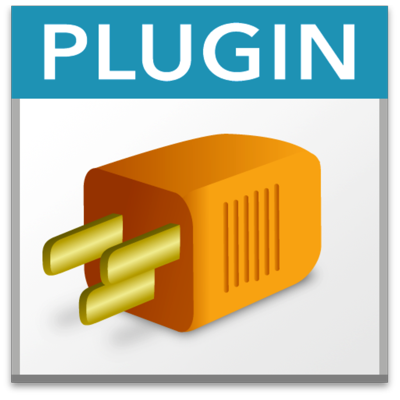
New in this prerelease of version 14.1 of the
MBS FileMaker Plugin:
Download at
monkeybreadsoftware.com/filemaker/files/Prerelease/, in
DropBox folder or ask for being added to the DropBox shared folder.
You can subscribe to our FileMaker mailing list to get notified for new pre-release and release versions.
At Claris Engage we learnt from Wim Decorte that it may be better to disable advanced tools if possible. Quite a few ways to hack a FileMaker solution go by using the debugger to check scripts or data viewer to read or evaluate some things. Advanced tools are great for developers, but normal users may not need these tools. You can use the checkbox in the preferences dialog:

Let's go and check via plugin on whether advanced tools are enabled. You may have scripts check for this and or react on the outcome. e.g. if enabled and user is not developer or admin, then disable it automatically for the next launch of FileMaker. Or included the status in some reporting to server, so you know which user has it turned on.
(more)

After five years of pause, Claris finally invited everyone to an in-person conference. It was a bit different with a chance to visit an Apple campus in Austin, Texas. About 620 people came and we had a great conference.
The weather was great for winter times. We feared it could be cold and freezing, but it turned out to be a very nice week with sunshine and above 20 degrees Celsius. I could walk outside with just a t-shirt.
These office buildings from Apple are phenomenal. Well designed with a lot of details to discover. We had over a dozen meeting rooms for presentations and lots of smaller rooms in various sizes for your own meet-ups. And the basement has a nice theater with a few hundred seats for the big sessions. The keynote was split in two rooms since all people don't fit in one room here.
(more)
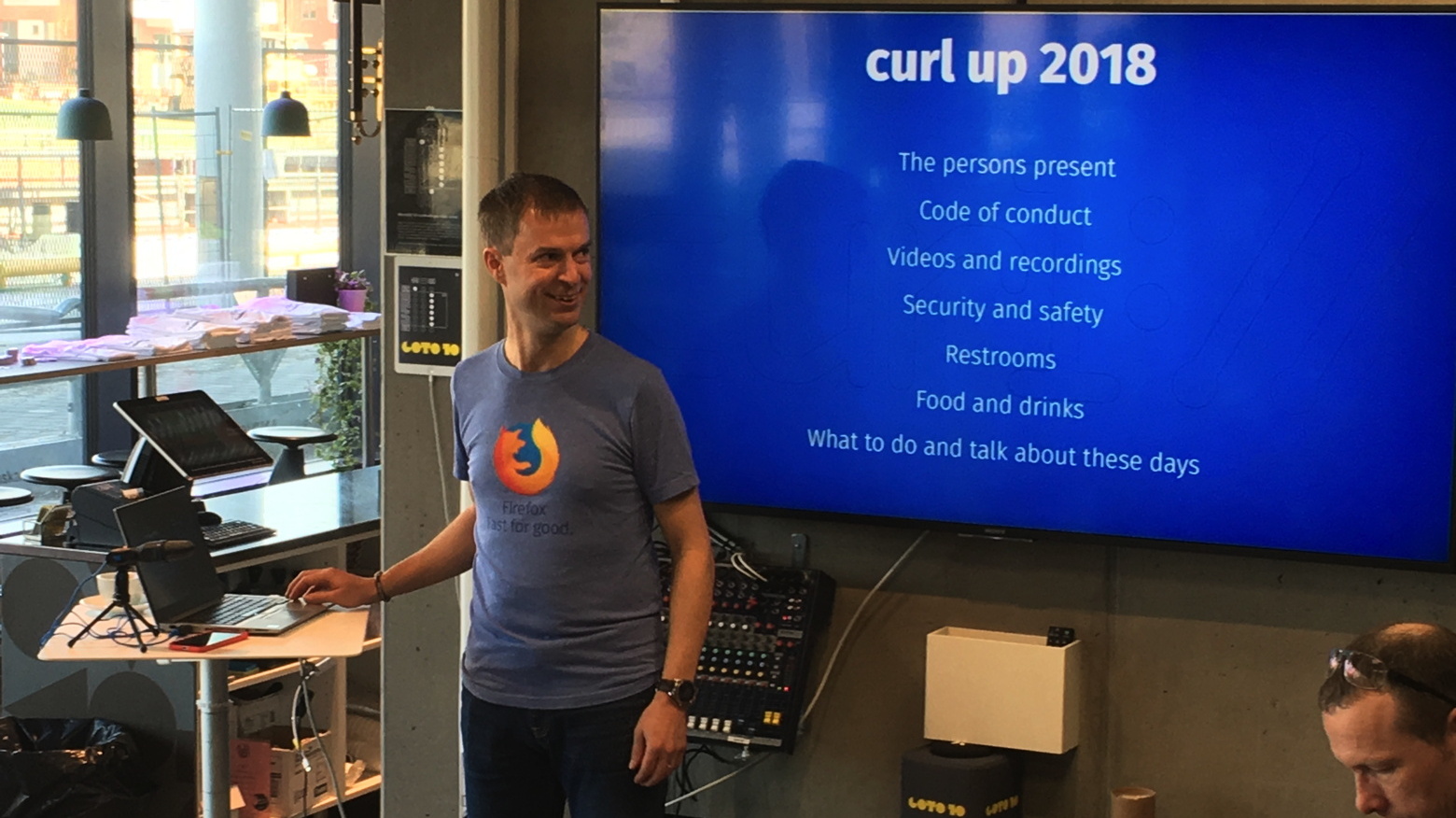
Here is a list of which FileMaker version includes which CURL version:
| FileMaker version | CURL Version |
|---|
| 11.0.4 | 7.19.4 |
| 12.0.5 | 7.21.6 |
| 13.0.9 | 7.21.6 |
| 14.0.4 | 7.38.0 |
| 15.0.3 | 7.44.0 |
| 16.0.4 | 7.51.0 |
| 17.0.3 | 7.58.0 |
| 18.0.3 | 7.62.0 |
| 19.0.1 | 7.62.0 |
| 19.1.3 | 7.62.0 |
| 19.2.1 | 7.62.0 |
| 19.3.1 | 7.62.0 |
| 19.3.2 | 7.62.0 |
| 19.4.1 | 7.62.0 |
| 19.5.3 | 7.76.0 |
| 19.6 | 7.83.0 |
| 20.1 | 7.83.0 |
| 20.2 | 7.83.0 |
| 20.3 | 7.83.0 |
(more)
Did you sign up for
FileMaker Conference dotfmp.berlin 2024?
This conference is organized by
Egbert Friedrich and takes place from 6th to 8th June 2024 in Berlin, Germany.
As the conference is in English, this is your chance to meet people from around the world at a conference in Europe. And for a lot of people it's easier to get to Berlin than to cross the atlantic and deal with US immigration officers.
Who
dotfmp is an effort of various leading European FileMaker Developers. It is meant to bring all kinds of higher level developers together to share knowledge, educate and challenge each other.
When
dotfmp starts at the 5th June 2024 in the later afternoon with a relaxed "Beer and Sausages" in one of the most famous Berlin Beergarden. The session days itself last from 6th until 8th June with various socializing events in the evenings.
What
dotfmp is a 3 Day-Unconference, Meetup, Hangout or Barcamp. It is an informal and self-organized effort to meet on a personal base.
Where
dotfmp takes place in one of the most famous spots in Berlin. The Schankhalle Pfefferberg is located in a vibrant area with a very short walking distance to all the famous restaurants.
Why
We feel there are far too few possibilities to talk to, learn from, and hangout with fellow developers in a relaxed and informal environment. And we'd like to share work and get feedback from people chewing on similar challenges.
If you like to join the conference and present something, please
register soon. First 25 tickets are sold already!
When a client asks you whether you can do something in FileMaker, please don't just check FileMaker documentation, but also check if MBS FileMaker Plugin has something for you. Over the past 18 years we got a lot of requests and consequently added a lot of functionality to our plugin. Let's show you a few examples:
Switch printers
While FileMaker has a printer setup script step, you may prefer to use our plugin to switch printers and set various options like which tray to use or whether to print color or b&w. Our plugin has functions to control the printer on macOS and Windows and allows you to automatically lookup the best printer in the database for each workstation in a company. Then print to the nearby printer and dynamically pick paper source, format and collation options.
(more)
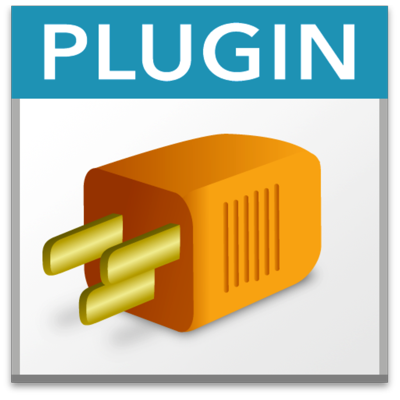
New in this prerelease of version 14.1 of the
MBS FileMaker Plugin:
Download at
monkeybreadsoftware.com/filemaker/files/Prerelease/, in
DropBox folder or ask for being added to the DropBox shared folder.
You can subscribe to our FileMaker mailing list to get notified for new pre-release and release versions.
Check out the FMTraining.tv website. Richard Carlton and his team do a daily free live stream about FileMaker to watch.
A few days ago Christian Schmitz from Monkeybread Software joined a live episode to talk a bit about the MBS FileMaker Plugin. Watch it on YouTube.

Let's take the FileMaker iOS SDK to make an application for iPhone first. Basically we follow these instructions from Claris. Then we run it in the Vision OS simulator. We explore what visionOS offers and even integrate the MBS FileMaker Plugin. Finally we build an iOS app to run on macOS.
(more)
 For MBS FileMaker Plugin 14.1 we have new Overlay functions for you. These allow you to create windows without the usual system border and provide the whole content as a picture. This can include transparent areas, so you can make round windows if you like. You may receive mouse clicks with a script trigger as well as mouse moving in and out of the overlay. That's a great functionality and you may use it for various usages:
For MBS FileMaker Plugin 14.1 we have new Overlay functions for you. These allow you to create windows without the usual system border and provide the whole content as a picture. This can include transparent areas, so you can make round windows if you like. You may receive mouse clicks with a script trigger as well as mouse moving in and out of the overlay. That's a great functionality and you may use it for various usages: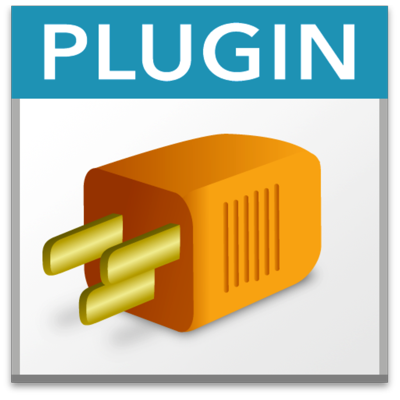 New in this prerelease of version 14.1 of the
New in this prerelease of version 14.1 of the 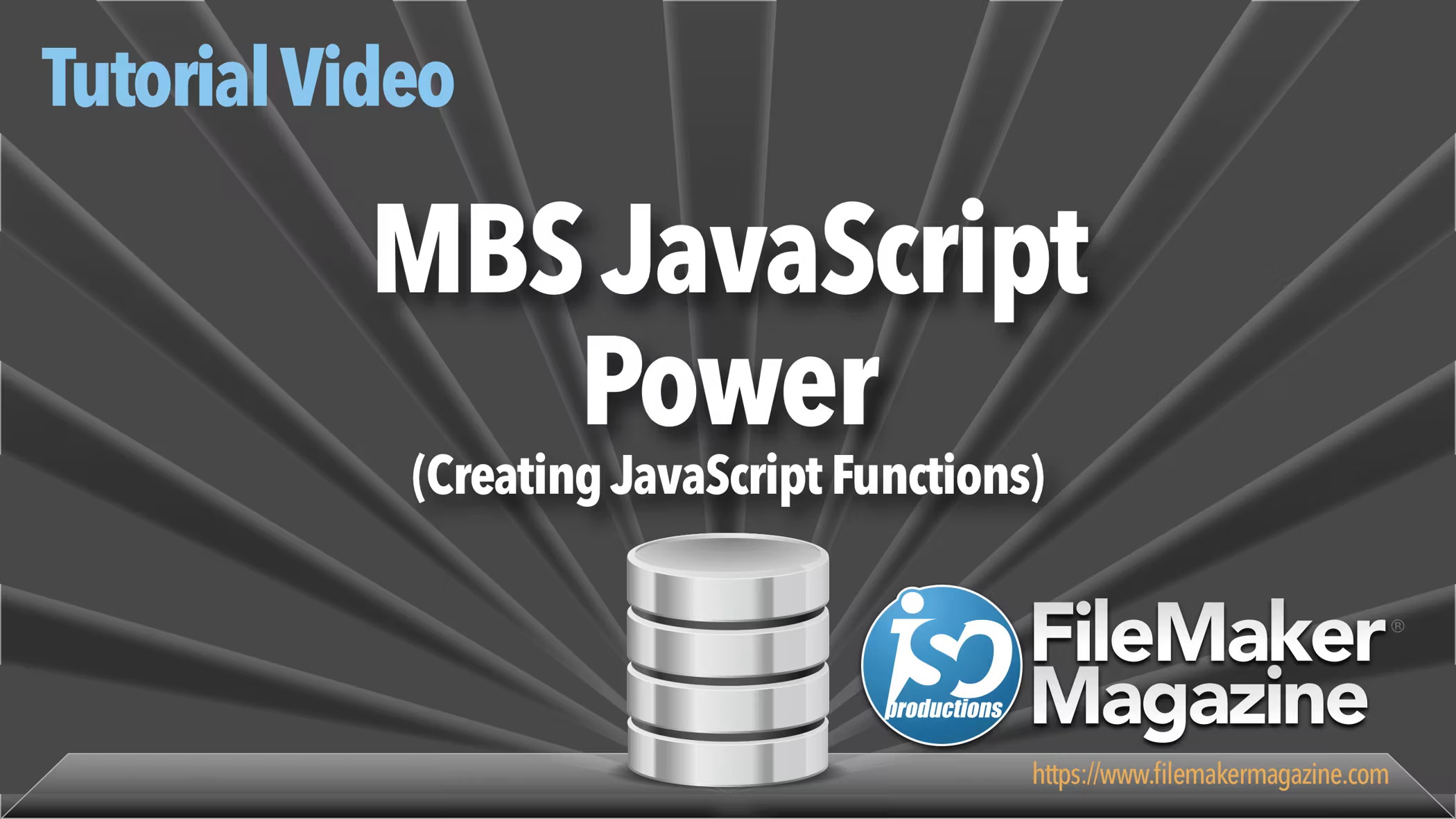
 At Claris Engage we got the question about how to print a web viewer in FileMaker. While FileMaker has nothing built-in in that direction, we can provide a solution in our
At Claris Engage we got the question about how to print a web viewer in FileMaker. While FileMaker has nothing built-in in that direction, we can provide a solution in our 

 After five years of pause, Claris finally invited everyone to an in-person conference. It was a bit different with a chance to visit an Apple campus in Austin, Texas. About 620 people came and we had a great conference.
After five years of pause, Claris finally invited everyone to an in-person conference. It was a bit different with a chance to visit an Apple campus in Austin, Texas. About 620 people came and we had a great conference.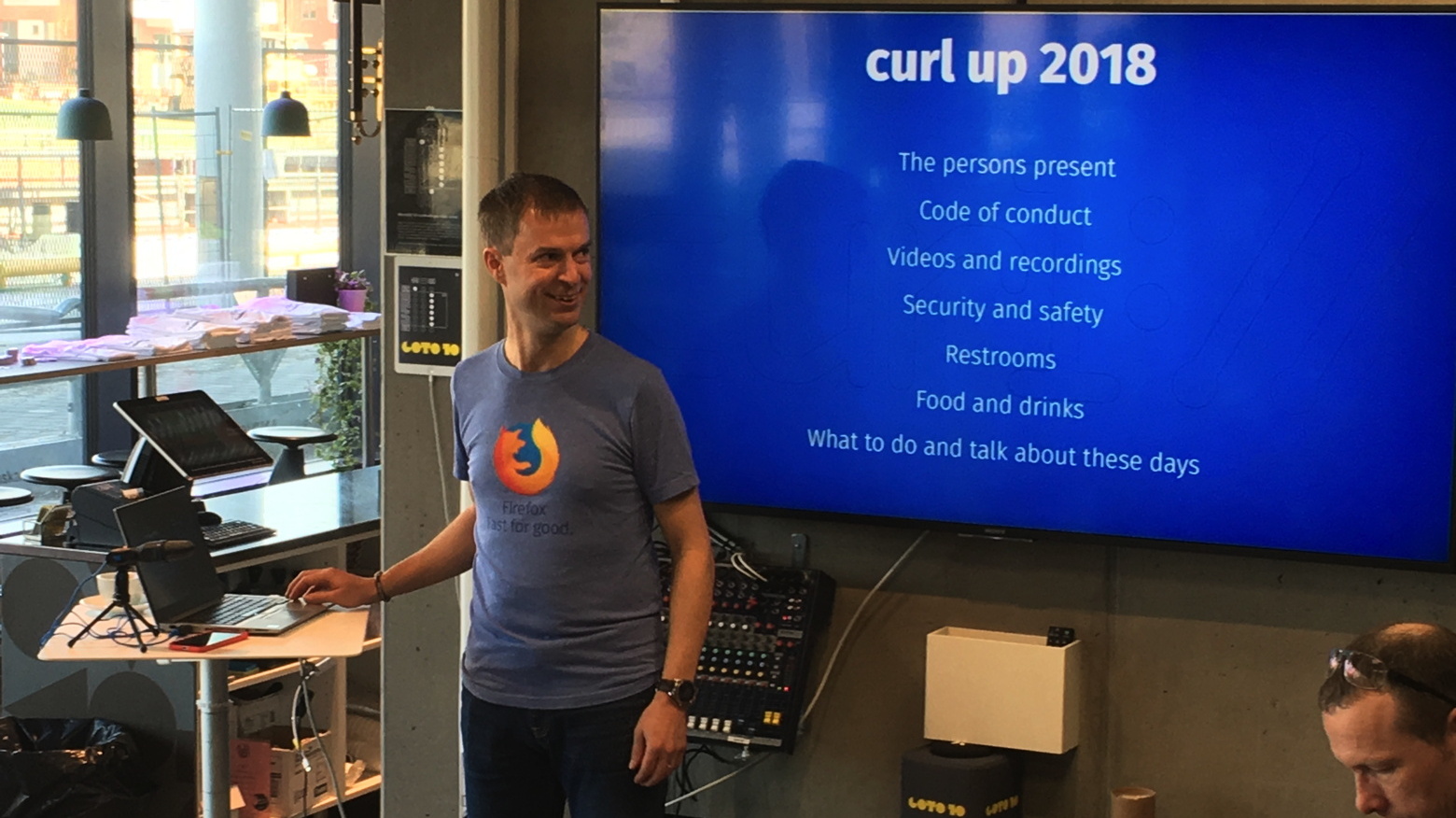 Here is a list of which FileMaker version includes which CURL version:
Here is a list of which FileMaker version includes which CURL version:

